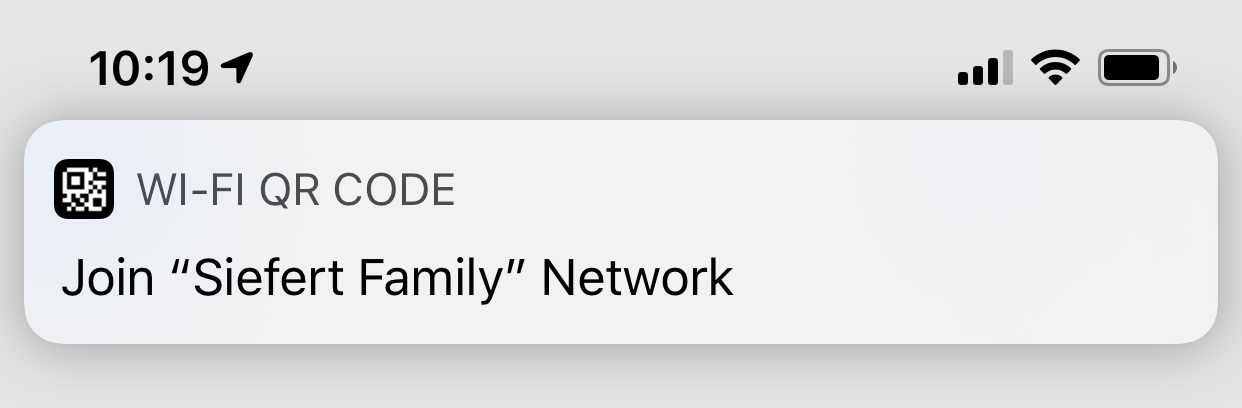Connect Guests to Your Wifi with a QR Code
August 16, 2019

I love it when you find a small way to use technology to make something mundane a bit easier. Inputting a wifi password is a tiny annoyance that we’ve all had to deal now for quite a while. It’s likely you’ve mistyped many passwords in your life or just couldn’t connect because of a bad password. My home wifi setup is a mesh network made by Eero, which was expensive, but has worked well and has been a great value. While looking around the app, I found that they provide a QR code so guests can easily scan and connect to your network. This is nice, but requires a few tedious steps before connecting. You’ll need to pull out your phone, open the app, find the correct menu, then have your guest scan the code to connect. It’s likely quicker and easier to just tell your guest the password. It dawned on me that I could print out the QR code, frame it, and it would be a permanent, easy solution for people to use to connect. Since I’ve installed, people have told me they love it and they often comment on how funny it is to see a QR code hanging as an art piece.

If you want to make your own QR code, below are links to a couple of sites to make one. If your guests have an iPhone they can scan by opening the Camera app and pointing it at the code. A notification will pop up, tap it, and it will connect them to your network. Android users will need to use third party a scanner app and the QiFi website suggests using this Barcode Scanner app.